Extra Traffic Tip, on Alexamaster and any other side that needs traffic
Alexamaster is a great way with promoting your website, FB page, YouTube channel. For most of the people, we just think that 1 computer or 1 ip, will only 1 auto surf each time?
*If you don't know what is auto-surf, click the link, somehow you will have an idea of what is auto surf link.
Is that legal?
I know I know... this is the most important question. Yes, but no. But so far, I didn't get a ban, so it is legal. At the same time, we use it with a bunch of people, when we work with each other, we have brunch of IPsss. when mean we have a lot of computer power!!! More computer power, mean more traffic, which means we get nearer to our successes.
*This why we need team power!*
*dont over do this, Alexamaster will think you using traffic bot!*
How you can get multiple browsers with different IPs that can run the "auto surf"?
*because this tip can use on other "auto surf" too, but trust me, so far, alexamaster is the most profitable. *save your computer power for alexamaster*
1)If you have not registered for the Alexamaster, register here.
oh yeah, something to remind, due to its high traffic, most of the time we cant earn "real money" from the web ya. their payout is super slow, if the system crash, most of the time we cant get money. but for traffic, 😘
2) Download Tor Browser
Tor Browser is for surfing on the dark web. Oh, dark web? No worry, dark web no mean crime. Let's think of it as an open-source that makes the world bigger and larger. On the other hand, we can use this matter surfing another service too, that is why we need multiple IPs.
download Tor here
It can use on any platform that you wish to surf the traffic. If you don't know how to install it.... hm... I think you better find someone who acknowledges more computer skills to guild you ya. Because it will be getting harder.
3) *Insane part* Setting on the Tor
a) after you register in the Alexamaster , you will find the auto surf in your profile dashboard. after you click it, there will be a link that is your auto surf link. *don't use the extension yet, still very buggy for tor browser*
extensions.torlauncher. control_port network.proxy. socks_port
normally, value is 9150 and 9151
iii) find a file name "torrc-defaults" in Tor Browser\Browser\TorBrowser\Data\Tor. Open with notepad or other text editing software if you know what you are doing.
, SocksPort 9150, ControlPort 9151
iv)copy your "Tor Browser" and paste it on the same location. there will be a "tor browser copy" which you can rename it later.
open the "tor browser copy" and find the firefox.exe to 9150=>9152 9151=>9153
which mean you have done it in about:config
extensions.
network.
, SocksPort 9153, ControlPort 9152
*the port name and number must be the same*
now, repeat it.
9154,9155........
*For me, I change the 1st browser port name to 9101 and 9001. so that my 1st tor will be 1, 2rd will be 2. and etc..*
*For me, I change the 1st browser port name to 9101 and 9001. so that my 1st tor will be 1, 2rd will be 2. and etc..*
4) Let's multiple surf!
*Remember, the power of your computer, means how much surf you can. my i5-3570, 20+- browsers. But for my another pc, i dont know, 30+ now*
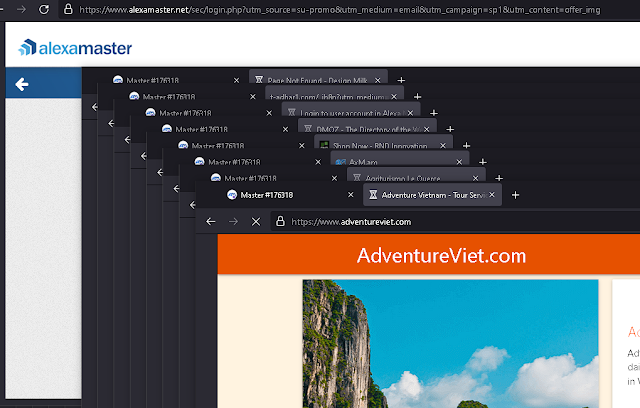
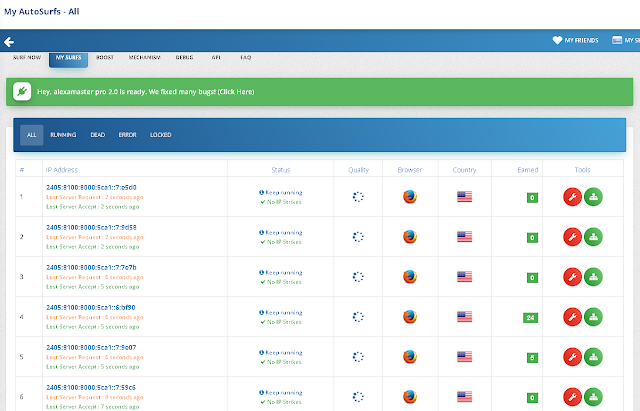
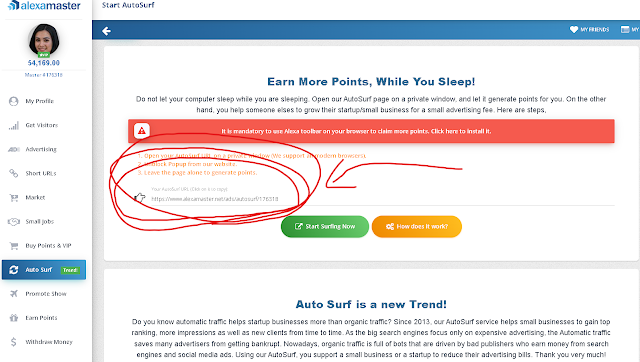






Comments
Post a Comment